The core voltage is different for each processor model, and while all CPUs of the same model have the same VID, not all samples maintain stability at the same clock speeds and Vcore due to slight variations in silicon quality. Every sample of the same CPU model is tested to maintain stability at the default speeds and the VID determined by the manufacturer.
Core voltage typically maintains a constant value while your CPU is in use; however, sometimes under heavy workloads vcore can fluctuate. This is known as Vdroop and can be corrected with load-line calibration. This applies additional voltage as load increases to maintain your CPU's stability.
When it comes to overclocking, you can only push your CPU's frequency so far before your CPU starts to experience instability. Programs might begin to crash or hang up, game performance could suffer or your computer could even fail to boot. This is because your processor isn't getting enough voltage to maintain system stability.
Increasing voltage will allow you to dial in the perfect overclock.
To adjust the voltage, you'll need to boot into your motherboard's BIOS and make adjustments there. The Vcore is expressed as a three decimal value, such as 1.235v. By default, the voltage control is set to auto; this can be overridden by typing in any value. Make sure not to exceed the recommended maximum for your processor.

Before fine-tuning the Vcore, it's important to find a good baseline value for a given speed. This varies from model to model but it can be helpful to read reviews for your CPU, specifically ones that focus on overclocking.
Most publications will list the voltage they required to keep several different speeds stable. Every CPU sample is different and you will need to fine-tune the voltage before calling it done; however, these values do provide a good starting point.

If you boot your machine and don't find any stability issues, then you know it's time to start decreasing the voltage. When overclocking, you want to find the lowest voltage required to maintain stability. More voltage equals more heat and this will allow you to keep temperatures under control.

The safest way to adjust voltage is with increments of .01 volts. Decrease voltage until your computer starts showing signs of instability under load. Use a program like Intel's Extreme Tuning Utility (XTU) or Prime95 to stress test your processor.
If the test fails or crashes, then you need to raise the voltage back up to the previous stable point. For optimal efficiency, you can increase the voltage by .005 instead and again test for stability.

Conversely, if your overclock isn't stable at your baseline voltage, you will then need to increase the voltage until your computer shows no adverse effects and then decrease in increments of .005 to fine tune.

Overclocking is not the only time it can be useful to adjust voltage. As mentioned, higher voltage levels cause your CPU to generate more heat, regardless of frequency. Some CPU samples may have a higher VID than is actually required at the default frequency. Undervolting your processor allows your to maintain stability while decreasing temperatures and extending the life of your processor.
It's a common misconception that disabling Turbo Boost is a more effective substitute for shedding heat. While this does result in decreased temperatures, it is not an alternative as the purpose of undervolting is to maintain the same level of performance while generating less heat. When making adjustments, the same principles apply here as with overclocking, decrease Vcore in increments of .01 and then fine tune with adjustments of .005.
 Best headphone deal: Take 22% off the Sonos Ace at Amazon
Best headphone deal: Take 22% off the Sonos Ace at Amazon
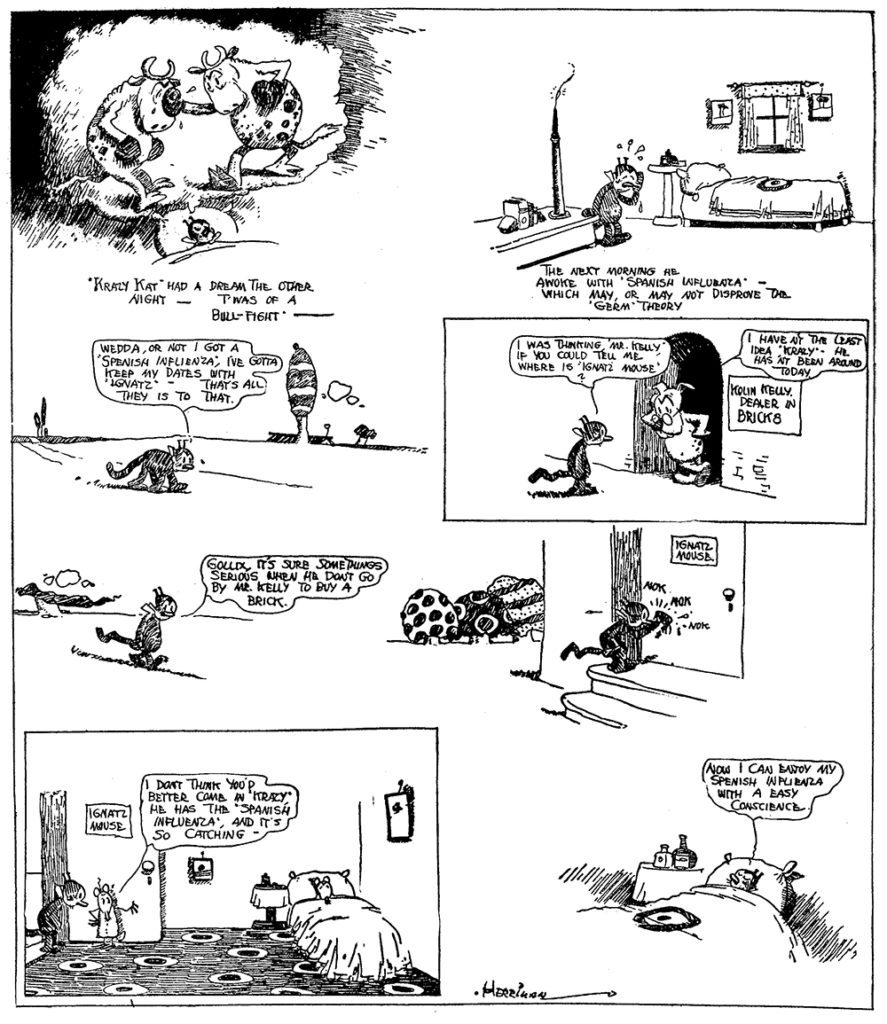 Krazy Kat Gets the Spanish Flu by George Herriman
Krazy Kat Gets the Spanish Flu by George Herriman
 How to watch Gophers vs. BGSU football livestreams: kickoff time, streaming deals, and more
How to watch Gophers vs. BGSU football livestreams: kickoff time, streaming deals, and more
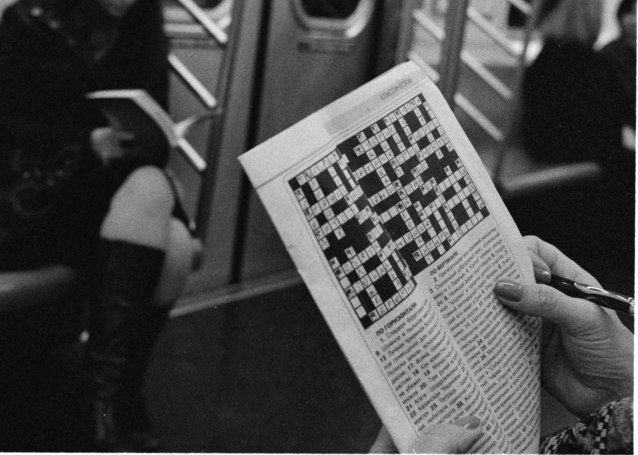 The Paris Review Crossword by Adrienne Raphel
The Paris Review Crossword by Adrienne Raphel
 Eufy L60 robot vacuum: Get it for $279.95 at Amazon
Eufy L60 robot vacuum: Get it for $279.95 at Amazon
 On Minor Feelings by Cathy Park Hong
On Minor Feelings by Cathy Park Hong
 Apple Watch import ban timeline: 7 events that got Apple into this mess
Apple Watch import ban timeline: 7 events that got Apple into this mess
 Louisville vs. USC livestream: Holiday Bowl kickoff time, streaming deals, and more
Louisville vs. USC livestream: Holiday Bowl kickoff time, streaming deals, and more
 Best JBL deal: Save $10 on the Go 4 at Amazon
Best JBL deal: Save $10 on the Go 4 at Amazon
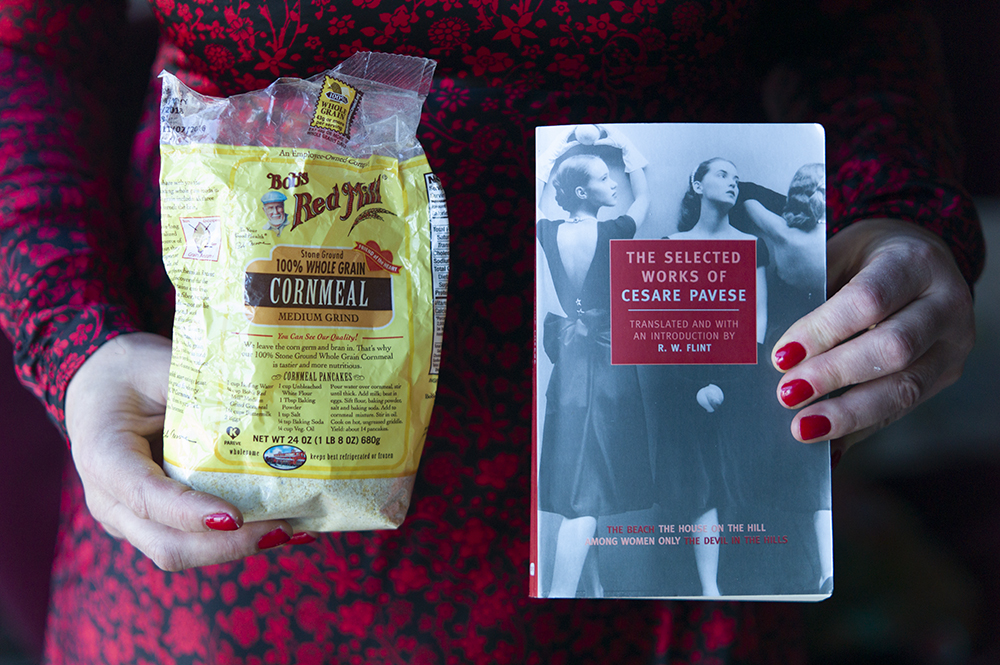 Cooking with Cesare Pavese by Valerie Stivers
Cooking with Cesare Pavese by Valerie Stivers
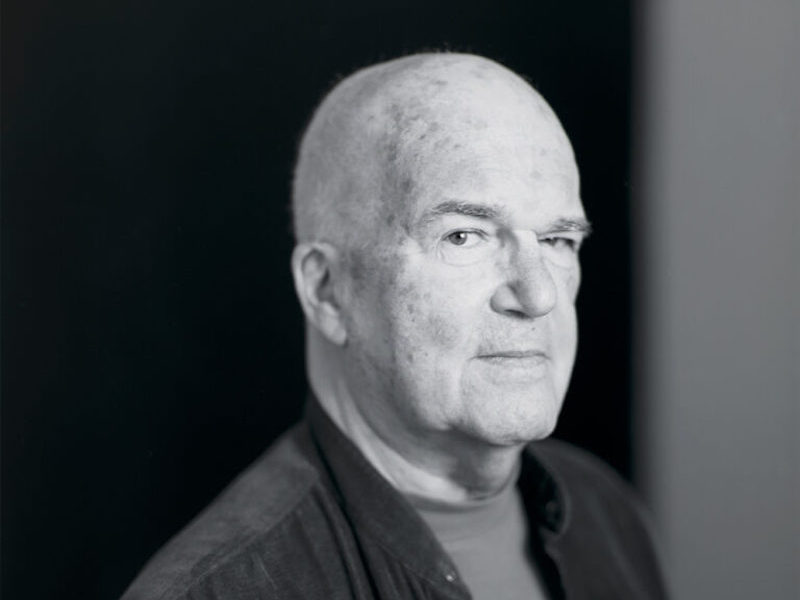 Harry Mathews’s Drifts and Returns by Daniel Levin Becker
Harry Mathews’s Drifts and Returns by Daniel Levin Becker
 Whiting Awards 2020: Aria Aber, Poetry
Whiting Awards 2020: Aria Aber, Poetry
 Whiting Awards 2020: Jaquira Díaz, Nonfiction
Whiting Awards 2020: Jaquira Díaz, Nonfiction
 Wordle today: The answer and hints for April 14, 2025
Wordle today: The answer and hints for April 14, 2025
 Wordle today: The answer and hints for December 24
Wordle today: The answer and hints for December 24
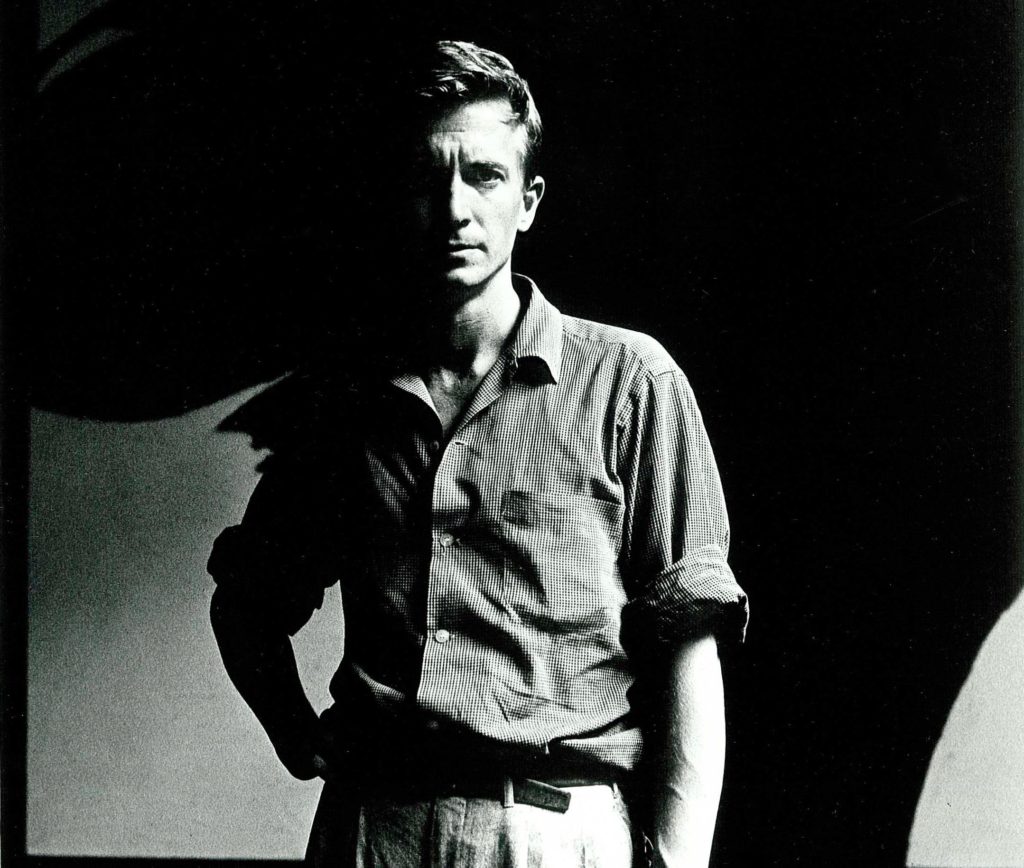 Inside Jack Youngerman’s Studio by Cornelia Channing
Inside Jack Youngerman’s Studio by Cornelia Channing
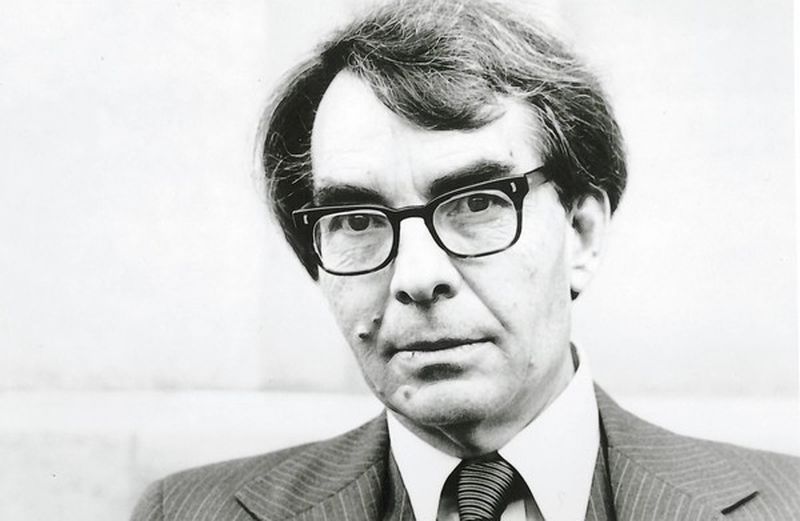 On Davenport (Who Also Wrote Well about Art) by Lucas Zwirner
On Davenport (Who Also Wrote Well about Art) by Lucas Zwirner
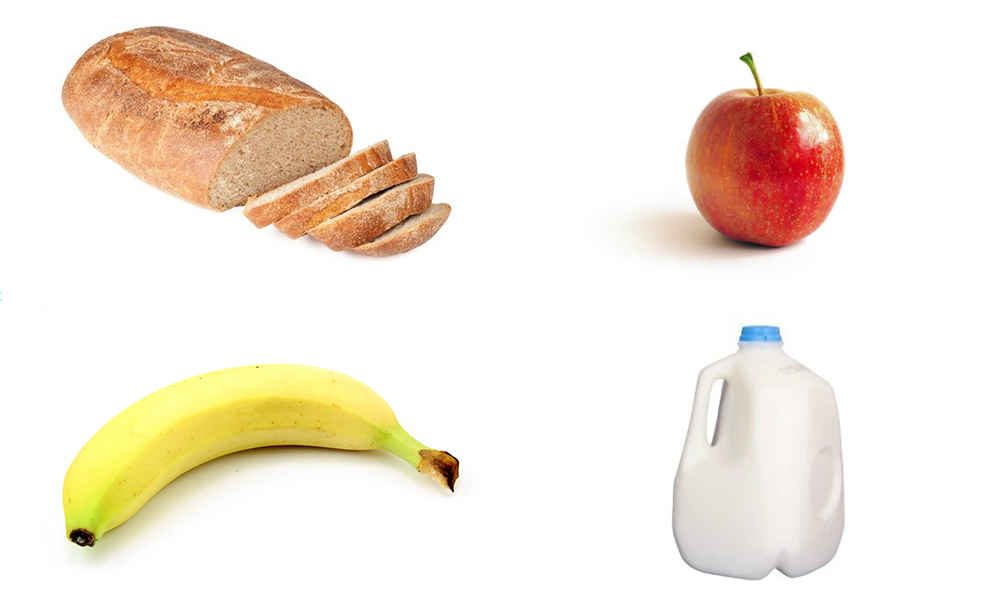 Bread, Banana, Apple, Milk, Goodbye by Jennifer Tseng
Bread, Banana, Apple, Milk, Goodbye by Jennifer Tseng
John Krasinski and Emily Blunt have basically adopted Ryan Reynolds as their childHere's how you can watch Mark Zuckerberg testify before CongressUnlike Facebook, these messaging apps already have an 'Unsend' featureThe best part of Mark Zuckerberg appearing in front of Congress was the memesMom 'embarrassed' that her daughter uses Blake Shelton's old textbookDemolition of silo goes wrong way, accidentally falling on libraryDemolition of silo goes wrong way, accidentally falling on libraryHere's how you can watch Mark Zuckerberg testify before CongressThis Facebook tool will tell you instantly if your data was harvested by Cambridge AnalyticaWrestlemania winner enters ring with badass 'Game of Thrones' entranceThe best part of Mark Zuckerberg appearing in front of Congress was the memesEvery hidden detail you missed from new horror hit 'A Quiet Place''The Simpsons' finally responds to criticisms of Apu stereotypingIndian officials deal blow to cryptocurrenciesApple's revamped Mac Pro won't launch until 2019, but that's OKEvery hidden detail you missed from new horror hit 'A Quiet Place'Jimmy Kimmel backs off Sean Hannity feud because there's enough terribleness in the worldOklahoma earthquake clusters are the new normalUber's new driver app has realCambridge Analytica whistleblower says Facebook data could be stored in Russia On National STEM Day, there's still a lot of work to do for women The iPhone X's selfies are too precise for people's comfort Trump's first expanded tweet could have been 140 characters Will Hopper die in Stranger Things 3? David Harbour says he's 'very killable' Drake tests out new untitled song during his world tour 'I Love You, Daddy' premiere canceled as rumors swirl around Louis C.K. Mark Cuban is heavily invested in these two tech companies Vespa shows off its first all New Google Chrome feature blocks sketchy pop Slate releases Google Chrome extension to keep Twitter at 140 Sean Parker body Disney is giving us a Star Wars TV show, plus more movies from Lucasfilm Apple Pay Cash review: I think Apple just killed Venmo Uber shows off its flying taxi service in new video 14 thoughts we had while watching Harry Styles' weird, new 'Kiwi' music video Julia Louis We're losing our eyes on the rapidly warming, melting Arctic iFixit releases incredible see ESPN reveals name of new sports streaming service Matthew Weiner, creator of 'Mad Men,' accused of harassment
2.5893s , 10133.59375 kb
Copyright © 2025 Powered by 【Secret Confessions (2025) Banana Cue Episode 41】,Pursuit Information Network