The Hollywood ArchivesiPhone's "Bedtime mode" within the Clock app is an innovative and interesting feature.
Working on the basis that being consistent with the amount of sleep you get (i.e. going to bed and waking up at the same time every day) is better for your health, iPhone's Bedtime mode helps make that goal easier to achieve.
In order to access and use iPhone's Bedtime mode you'll need to have a device that's running on iOS 13 or earlier. If your iPhone is running on iOS 14 or later, you still have options to track your sleep, just not through Bedtime mode. If you have iOS 14 and up you can track your sleep using an Apple Watch and Apple's Sleep feature (located in the Health app) or download one of many sleep apps from the app store. We recommend experimenting until you find the sleep app that's right for you.
If your iPhone does have iOS 13 or earlier, however, Bedtime mode is ready to roll. Here's everything you need to know about using iPhone's Bedtime mode — from getting started with the feature and analyzing your sleep results to learning how to turn off Bedtime mode and more.
If you've never really thought about it before, it can be hard to guesstimate exactly how much sleep your body needs.
While everyone is different, there are some general guidelines, based on age, to help you come up with a figure. The guidelines, published in Sleep Health: Journal of the National Sleep Foundation, were penned by a panel of experts that looked at 320 studies on the matter.
Teenagers (ages 14-17): 8-10 hours
Young adults (ages 18-25): 7-9 hours
Adults (ages 26-64): 7-9 hours
Older adults (ages 65-plus): 7-8 hours
It's worth taking these guidelines seriously, as getting yourself into long-term "sleep debt" has been linked to obesity, diabetes and cardiovascular disease. That's why iPhone's Bedtime mode comes in handy.
 Time for bed! Credit: Apple
Time for bed! Credit: Apple The setup process for your iPhone's Bedtime mode is pretty simple. To start, tap the Clock app on your iPhone and then tap "Bedtime" at the bottom of your screen. Your iPhone will guide you through the necessary steps as soon as you hit the "Get Started" button. (Note: The exact order these setting options will appear to you may vary, depending which version of iOS you are running.)
 Set your own bedtime. Credit: apple
Set your own bedtime. Credit: apple First, use Bedtime mode to set the time you'd like to wake in the morning, then hit Next.
 You can select one, several, or all days of the week for Bedtime. Credit: apple
You can select one, several, or all days of the week for Bedtime. Credit: apple You'll be asked to select which days of the week you'd like to be woken at the time you just selected. For the sake of consistency, iPhone's Bedtime mode recommends you wake at the same time every day, even on days off.
 Reach for the full eight hours. You can do it. Credit: apple
Reach for the full eight hours. You can do it. Credit: apple You'll then be prompted to select how many hours sleep a night you need. iPhone's Bedtime mode suggests between seven and eight hours of sleep for adults, but it's completely up to you.
 Reminder time! Credit: apple
Reminder time! Credit: apple Bedtime mode will then ask you to set up a "bedtime reminder," an alarm that goes off right when you should be heading to bed, or give you a few minutes of notice.
 Select a sound that soothes you. Credit: apple
Select a sound that soothes you. Credit: apple iPhone's Bedtime mode will then ask you to select the sound your iPhone will play to wake you. A far cry from alarm clocks of yore, the options are really quite pleasant — from birdsong to gentle piano — all of which gradually build in volume for a more civilized wake-up experience.
Once you've gone through the Bedtime mode setup process, you will see something that resembles this screen:
 Bedtime, baby! Credit: apple
Bedtime, baby! Credit: apple Now, whenever you go into the Bedtime screen in your alarm clock app, you'll see your sleep time plotted in a graph. To turn off Bedtime mode on your iPhone you can toggle the feature off (and on again) by tapping the green sliding icon at the top right of the screen.
You can view your most recent sleep stats from Bedtime more by going into the alarm clock app.
 Here's where you find your sleep stats. Credit: Apple
Here's where you find your sleep stats. Credit: Apple The at-a-glance way to read your analysis in Bedtime is to see if all your "Sleep History bars" are aligned. To see more in-depth data, tap the option to view "Show more in Health" at the bottom of the screen.
This then opens your iPhone's Health app, which is where your sleep history and analysis from Bedtime is stored.
 See if you're really catching Zzzs. Credit: apple
See if you're really catching Zzzs. Credit: apple From the Health app, you can view your Bedtime data on a daily, weekly, monthly and yearly basis in graph format. Tapping on the graph will bring up your Bedtime data in a list format.
 Look at that list! Credit: apple
Look at that list! Credit: apple To adjust your iPhone's Bedtime mode settings at any time, simply go into the Bedtime screen of your alarm clock app and tap "Options" at the top left of your screen.
 Get ready to peep some options. Credit: apple
Get ready to peep some options. Credit: apple From here you can change the days of the week that you want Bedtime enabled, your Bedtime reminder time, what sound you wake to, and the volume of your alarm.
Happy snoozing, Bedtime users.
This story was originally published in November 2020 and updated in August 2021.
Topics iPhone
 Time to Unite
Time to Unite
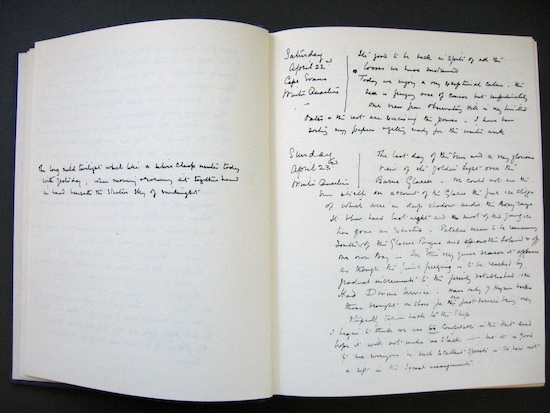 Scott and Longfellow: Partners in the Long, Mild Twilight by Micki Myers
Scott and Longfellow: Partners in the Long, Mild Twilight by Micki Myers
 They Say It’s Wonderful: Hartman and Coltrane, an Appreciation by Matthew Kassel
They Say It’s Wonderful: Hartman and Coltrane, an Appreciation by Matthew Kassel
 Gracie and Cyril: An Oral History by Emily Greenhouse
Gracie and Cyril: An Oral History by Emily Greenhouse
 Brave New Turkeys: We Have a Winner! by The Paris Review
Brave New Turkeys: We Have a Winner! by The Paris Review
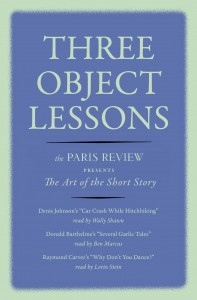 Available Now! Three Object Lessons, an Audio Book by Sadie Stein
Available Now! Three Object Lessons, an Audio Book by Sadie Stein
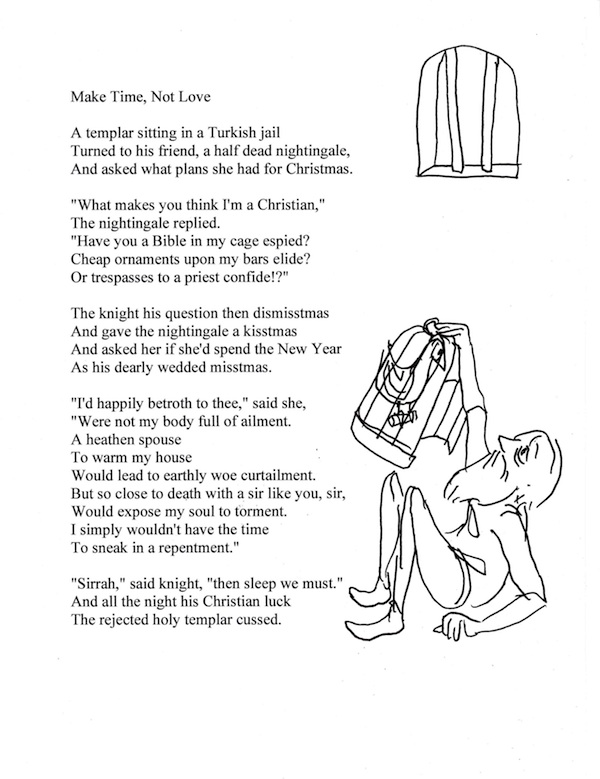 “Make Time, Not Love” by Jason Novak
“Make Time, Not Love” by Jason Novak
 Best IPL deal: Save $80 on Braun IPL Silk·Expert
Best IPL deal: Save $80 on Braun IPL Silk·Expert
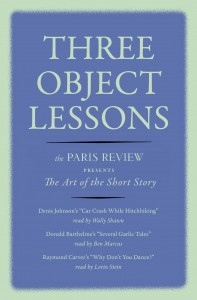 Available Now! Three Object Lessons, an Audio Book by Sadie Stein
Available Now! Three Object Lessons, an Audio Book by Sadie Stein
 'Severance' puts a spin on the Orpheus and Eurydice myth in its Season 2 finale
'Severance' puts a spin on the Orpheus and Eurydice myth in its Season 2 finale
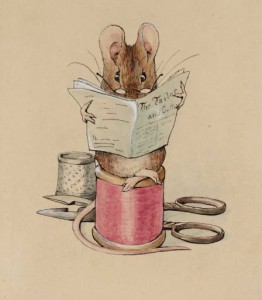 Kafka’s Mice, and Other News by Sadie Stein
Kafka’s Mice, and Other News by Sadie Stein
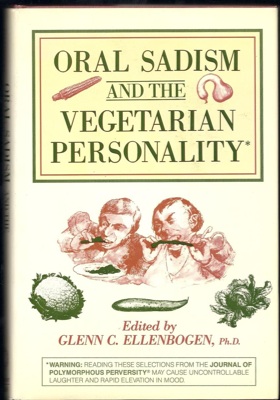 Oral Sadism and the Vegetarian Personality by Sadie Stein
Oral Sadism and the Vegetarian Personality by Sadie Stein
 The Fitzgerald
The Fitzgerald
 Hurricane Laura's impact lingered with nightmarish mosquito swarms
Hurricane Laura's impact lingered with nightmarish mosquito swarms
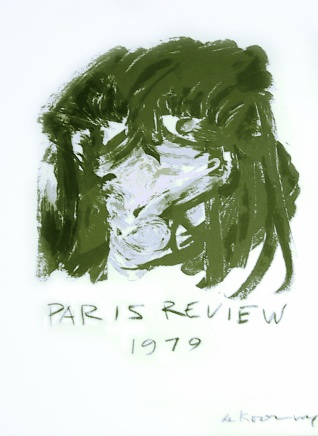 Willem de Kooning, Untitled, 1970 by The Paris Review
Willem de Kooning, Untitled, 1970 by The Paris Review
 The Dickens Museum, and Other News by Sadie Stein
The Dickens Museum, and Other News by Sadie Stein
 New Bram Stoker, and Other News by Sadie Stein
New Bram Stoker, and Other News by Sadie Stein
 The Made in America iPhone: How much would it cost?
The Made in America iPhone: How much would it cost?
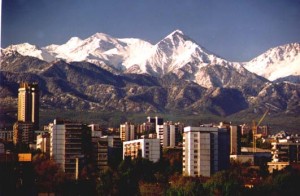 A Conspiracy in a Teapot by Sophie Pinkham
A Conspiracy in a Teapot by Sophie Pinkham
Why is Gen Z traumaWindows laptop deal: Save $200 on the Acer Aspire 3 laptop at TargetBournemouth vs. Chelsea 2024 livestream: Watch Premier League for freeSpotify announces pilot Premium membership tailored for kidsTaylor Swift's voter registration link saw over 337,000 visitorsSpotify announces pilot Premium membership tailored for kidsAI, philanthropy, and the pitfalls of machineNYT Strands hints, answers for September 16Today's Hurdle hints and answers for September 16, 2024NYT Strands hints, answers for September 13Snag an Amazon Echo on sale before Prime DayAirPods 3rd gen: Just $10 from historic lowSex toy deals to shop right now [September 13, 2024]iPhone 11 to iPhone 16: What has changed in 5 years?Apple fixes dangerous 'GAZEploit' Vision Pro security flawDiscover Samsung Fall Sale: All of the best live dealsLiverpool vs. Nottingham Forest 2024 livestream: Watch Premier League for freeHow to preCardinals vs. Rams 2024 livestream: How to watch NFL for freeNYT mini crossword answers for September 16 Peter Saul’s “Pictures with Problems” Get $35 off the Cube GPS tracker at Best Buy “Mating” Book Club, Part 3: Party Life in Botswana What’s the Emotional Value of a Word? 'Destiny 2' bug is getting a fix, Bungie says Vandals Spray Can a Novel’s Plot Be Reduced to Data Points? Piglets & Ghosts: The Unique Thrills of Mexican Paperbacks Strife in the Fast Lane Feminist Fumes: Anicka Yi’s Miasmatic Art YouTube demonetizes Russell Brand's channel following allegations How Porn—and Lust—Have Changed Since the Seventies “Mating” Book Club, Part 2: Of Tits and Nubs Shadows of removed Reddit posts hide in plain sight Microsoft leaks reveal potential existence of 'Fallout 3' remaster Staff Picks: Rage, Reggae, Reading Rooms by The Paris Review Botero’s “Adam,” the Sculpture New Yorkers Love to Touch When Should a Series End? Project Management Institute courses to level up your career growth in 2022 11 creative ways to use a water bottle instead of recycling it
2.0785s , 10182.8125 kb
Copyright © 2025 Powered by 【Hollywood Archives】,Pursuit Information Network